In this post, we’re going to walk you through the process of using CleverGIFs in your GetResponse emails. We’ll show you how to easily deploy your personalised GIFs to your GetResponse list and segments, so that you can start boosting engagement and conversions in no time. Whether you’re looking to introduce new products or services, promote a specific offer, or flag an anniversary, CleverGIFs makes it easy to create impactful, eye-catching animations that will take your campaigns to the next level. So let’s dive in and get started!
1. Download Your Contacts

You will then see a pop-up box called “Export contacts”. Name your file, select “CSV (recommended)” for the file type, then click “Export new file”.

You will see it appear at the bottom of the pop-up box. You can then click on the three gray dots and click “Download” to receive your CSV file.
2. Upload to CleverGIFs

Next, we’ll show you how to upload your CSV to CleverGIFs. Scroll to the bottom of your project page, and under the “Deploy Your Project” heading, select “Campaign”. Click “Choose File” and select the CSV that you just exported from GetResponse. You’ll see your names and any other information you added, entered into the box below.

With your list uploaded, you can now link the merge tags you used in your text fields with the columns in your CSV. Your first column is selected automatically, so in many cases, this step is done for you!
3. Creating Your GIFs
Finally, it’s time to create your GIFs! Simply hit the “Deploy” button, and CleverGIFs will take care of the rest. On the deploy page, you’ll be shown your options for adding your GIFs to your campaign. And that’s it! You’re now equipped with a new tool to elevate your GetResponse campaigns and engage with your customers in a unique way.