Klaviyo makes it super easy to use CleverGIFs in your e-mails, through its dynamic image feature.
1. Get Your Dynamic URL

First, select the dynamic URL from the Deploy page. (Haven’t deployed yet, click here for instructions)
2. Add Your Image To Your Email Template
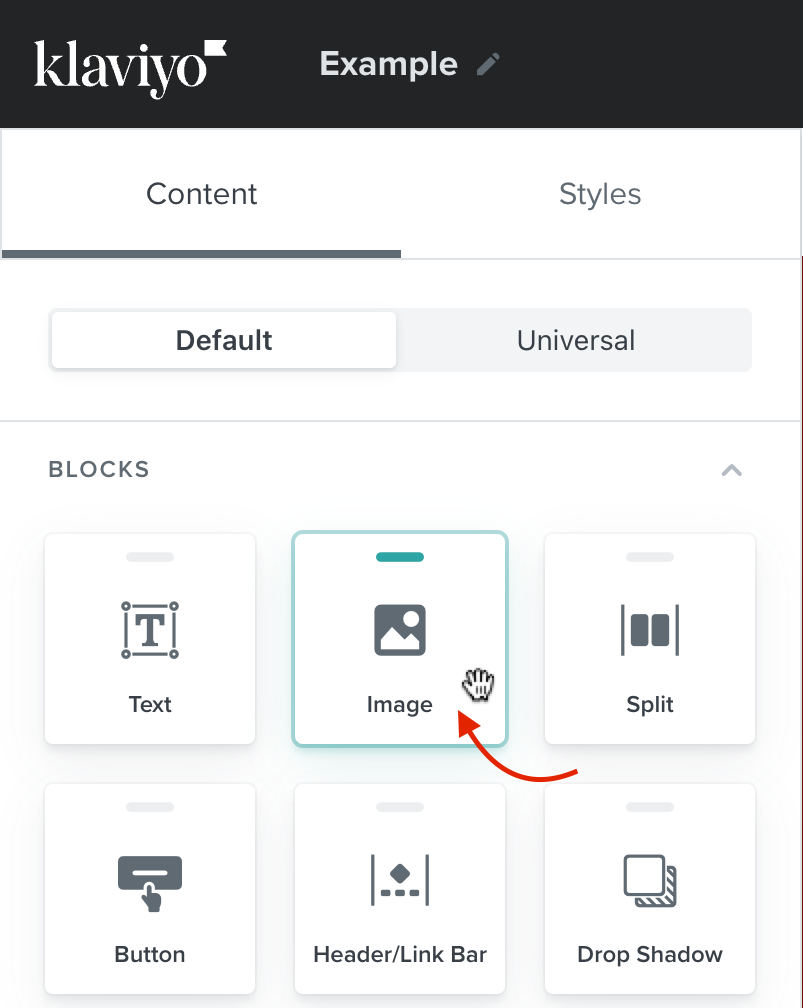
In Klaviyo, add an image block to your template by dragging the image block from the sidebar into your email template

Replace “####” with your required mergetag. For example {{ first_name }} if you are using the first name. For more tags, visit the Merge Tags Help page on Klaviyo.
3. Preview Your Template

When using a dynamic image, a placeholder will appear in your template. To see how it will look in the final email, press “Preview and Test”

With a contact selected from your deployed list, you’ll see a preview magically appear in the preview window!
That’s it! You’re ready to go!
If you have any questions or need further support, please don’t hesitate to get in touch with us via the contact form on your account.