Creating personalized animations to enhance your Klaviyo campaigns is easy with CleverGIFs. By integrating CleverGIFs into your Klaviyo flows, automations, or workflows, you can add a unique and engaging touch to your communications with customers.
Here’s a step-by-step guide to deploy your CleverGIFs project to your Klaviyo account:
Setting up the Webhook

In your CleverGIFs project, copy the webhook URL provided. This URL is unique to your project and will be used to connect this CleverGIFs project to Klaviyo.
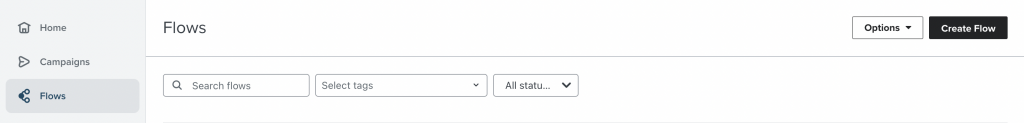
In your Klaviyo account, navigate to the flow or automation you want to add the personalized GIFs to. If you haven’t created one yet, create a new flow or automation.

Paste the webhook URL you copied in step 1 into the URL field.
In the JSON field, add your merge tags in place of the #### placeholders. For example, if you want to use the first name merge tag, the JSON would be:
{
"FNAME": "####"
}Click “Save” to add the webhook to your flow or automation.
Adding a Time Delay

After adding the webhook, add a time delay action. This will ensure that the GIF has enough time to be created before being sent to your recipient.
Set the time delay to at least 1 minute.
Sending the Email
After the time delay, add an email action to send the email to your recipient.
Select a template for your email, and make sure it includes a dynamic image block.
Adding the GIF
In the image block, select “Dynamic Image” as the source.
Paste the URL provided in the project page, in the URL field.
You should replace the merge tag placeholders with the merge tags you want to use. For example, if you are using the first name merge tag, the URL would be something like:
https://app.clevergifs.com/creation/abc123/xyz456/?FNAME=####Save the email template.
Conclusion
And that’s it! You have successfully set up a personalized GIF in your Klaviyo flow or automation. By adding a webhook, time delay, and dynamic image to your email template, you can easily create engaging and personalized communications for your recipients.